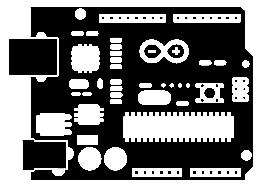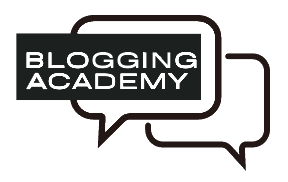- About us
- For entrants
- Students
- Education process
- Student life
- LMS
- Teaching staff
- Department of Educational Programs
- Online academy
- Academic opportunities
- Career and employment center
- Medical service
- Military department
- Grants for students
- Psychological counselling center
- Sociological research
- Staff Handbook
- Academic calendar
- Additionally
- Science
- Innovation and entrepreneurship
- Scientific research activities
- Innovation infrastructure
- Labs
- Scientific library
- Scientists support
- Scientific Journal
- Research Ethics Committee
- IEEE Smart Information Systems and Technologies
- IEEE International Student Conference “Digital Generation”
- “AgroTech” Research and Innovation Center
- “Industry 4.0 AITU” Science and Innovation Center
- “Smart City” Research and Innovation Center
- “Big Data and Blockchain Technologies” Science and Innovation Center
- Branch Center of Technological Competencies “Electronic Industry”
- Olympiads and Competitions
- Global